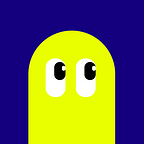Ottó Explainer: Adding/Removing Liquidity
Introducing a new feature on Ottó blockchain: Liquidity Provider (LP) pools!
Now, users can add or remove liquidity. LP pools are a fundamental component of decentralized finance. By providing liquidity, you actively participate in the DeFi ecosystem. This involvement allows you to earn a share of transaction fees while enhancing token liquidity, resulting in lower slippage and improved trade execution for Ottó Dex users.
This comprehensive guide will navigate you through the process of participating in Ottó’s LP pools and unlocking the potential of decentralized finance!
Navigating Pools
Once logged in, head to the dashboard and select ‘Pools’ on the left-hand side and on the center tab options. Here you will find available liquidity pools.
Adding liquidity
To begin ‘Select a pair’ you would like to add liquidity too. At this time you can choose from the following options: OTTO-CATA, OTTO-CATAV.
After choosing a pair, insert the amount you would like to deposit, It will auto-calculate the other side based on the side you input to match the ratio of the current price.
Once complete hit ‘Supply’ to initiate the transaction.
Confirm Added Liquidity
Review your deposit details and if satisfied, select ‘Sign Transaction to Confirm’ to initiate the transaction and sign.
Transaction Pending
After signing the transaction in your Otto wallet, you will see the Transaction Pending page for a short moment.
Confirmed
Once the transaction processes and is validated on the blockchain you will get a Confirmed notification informing you that the transaction is complete. Go ahead and click close.
You have successfully added liquidity and will begin earning your share of fees generated from the trading pair!
Manage Positions Tab
After adding liquidity you can view your position on the Manage Positions tab. This tab also allows you to either Add More or Withdraw from your current LP balance.
To Add More
To add more to your current position select ‘Add More’ under the manage dialog box, and repeat the process noted above.
To Withdraw
To withdraw from your current position select ‘Withdraw’ under the manage dialog box.
When you withdraw liquidity, your position will be converted back to the underlying tokens at the current rate, proportional to your share of the pool. Any fees that have accrued will be included in the amounts your receive.
Choose how much to withdraw
Determine the percent % of shares you wish to withdraw. Once you have decided select the ‘Withdraw’ button to initiate the transaction.
Confirm Withdraw
Review your withdrawal details and if satisfied, select ‘Confirm Withdraw’ to initiate the transaction and sign. Following this you will get a pending and then confirmed dialog box.
Transaction History
You can view your transaction history at any time from the transaction tab.
If you have any questions, please log a support ticket in Ottó Blockchain Discord.
About Ottó Blockchain
Ottó Blockchain is the first KYC-compliant, Curated Smart Finance blockchain. Ottó Blockchain leverages NFT identity attestation, and Multichain functionality, vouching for you to service providers, custodians, and other market participants while allowing users to maintain privacy.
To stay up to date, connect with us on Twitter and join the community on Discord.