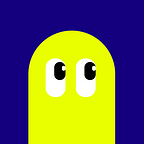Ottó Onboarding FAQ
Welcome to your latest Ottó article.
In this article we will go through some common issues users face during onboarding and explain how to work through these issues.
Q: I have set up my email address and password, but I cannot see the email to verify my account in my inbox.
A: If you are unable to see the Ottó verification email in your inbox, please make sure to check your junk/spam folders. Ottó verification emails can sometimes be flagged as spam. If you cannot find the email in spam/junk you can utilize the resend email feature.
Please note this feature will activate after 60 seconds, please wait for the feature to activate then type in your email address to resend the email.
Q: I have completed the KYC/AML verification process and received an email saying that I failed, what do I do now?
A: If you have failed KYC/AML verification, please pay attention to the reason given on the screen. You can then try to complete the process again. Things to note when attempting KYC verification:
- Try a different form of identification
- Try using your mobile device to complete the process or a webcam(whichever was not used the in the first attempt)
- Make sure to take clear photos of your identification document
- Remove hats/glasses that could interfere with facial recognition
Q: I am getting an AML fail result but I don’t believe this is correct — what should I do?
A: Please come to discord and seek assistance in the #TECH-SUPPORT channel.
Q: I have installed the Polkadot extension but cannot see an account under the Ottó wallet address.
A: Once you have installed the Polkadot extension please make sure you have done the following:
Make sure you have created an account — if you are seeing the below screen, you need to press the “+” button and create an account. Make sure to store the seed phrase associated with your account securely.
Please make sure you have authorized the Ottó onboarding application. If you do not authorize the application you will be unable to bind any accounts.
You can tell when there is an Authorization request as there will be “Auth” text over your Polkadot extension. If you open the extension the authentication request should appear.
Once you have done this make sure to refresh the Ottó webpage.
Q: I am trying to bind my Ottó wallet from the wallet menu item but there is no option to bind — where should I do this?
A: Currently the Ottó wallet must be bound through the verification process, once you have completed KYC/AML and submitted your address document, you can proceed to binding your Ottó wallet.
The wallet menu item is designed to allow users to adjust their Ethereum based wallets. The team is currently working on an improvement that will disable this menu item until wallet binding is completed through the verification screen.
Q: I have completed the onboarding process but logging in takes me back to the verification page.
A:If you’ve received an email confirming you have successfully completed the Otto Onboarding process, what is happening may be caused by the cache of the browser. Hard refresh your browser should work.
How to hard refresh
Chrome and Windows:Hold down Ctrl and click the Reload button.
Or Hold down Ctrl and press F5.
Chrome on MAC:
Hold ⇧ Shift and click the Reload button. Or, hold down ⌘ Cmd and ⇧ Shift key and then press R.
About Ottó Blockchain
Ottó Blockchain is the first KYC-compliant, Curated Smart Finance blockchain. Ottó Blockchain leverages NFT identity attestation, and Multichain functionality, vouching for you to service providers, custodians, and other market participants while allowing users to maintain privacy.
To stay up to date, connect with us on Twitter and join the community on Discord.